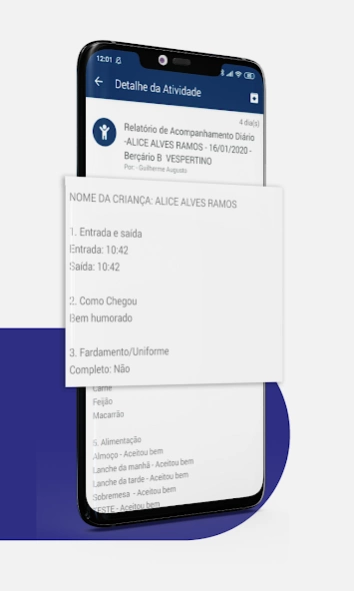SAS Educação 10.0.6
Free Version
Publisher Description
SAS Educação - Application that connects the entire school community!
SAS Educação is a solution that connects you to your educational institution.
If you are a family member or a student, the application simplifies your relationship with the school.
But be careful, the application requires a login and password, which are only released by your institution, so if you don't have access yet, contact the secretariat. 😉
Check out the possibilities with SAS Educação:
Receive photos and videos sent by the school 🎥
View the calendar of events, activities and tests 📅
Have a practical means of service 📱
Receive reminders so you don't forget important dates 📆
Participate in school polls and surveys 📊
Access shared documents and study materials 📱
SAS Educação goes beyond communication. And, with this school app, you can have a new digital experience with your school.
One of these ways is with our payments solution:
- Pay excursion fees, extra classes or monthly fees directly in the app 📲
- 100% secure and reliable payment system 🔒
Use technology to engage more with your school! 😉
Background tracking will be used to monitor parents' positions upon arrival at school, making it easier for students to exit during rush hour. Users activate the Arrival option ("I'm arriving"), so that the school can view its position on a panel in the form of a queue. This can reduce waiting time for parents and improve local traffic. Released using the email and password registered with the school.
About SAS Educação
SAS Educação is a free app for Android published in the Teaching & Training Tools list of apps, part of Education.
The company that develops SAS Educação is SAS Plataforma de Educação. The latest version released by its developer is 10.0.6.
To install SAS Educação on your Android device, just click the green Continue To App button above to start the installation process. The app is listed on our website since 2024-01-03 and was downloaded 1 times. We have already checked if the download link is safe, however for your own protection we recommend that you scan the downloaded app with your antivirus. Your antivirus may detect the SAS Educação as malware as malware if the download link to br.com.eem.sasconecta is broken.
How to install SAS Educação on your Android device:
- Click on the Continue To App button on our website. This will redirect you to Google Play.
- Once the SAS Educação is shown in the Google Play listing of your Android device, you can start its download and installation. Tap on the Install button located below the search bar and to the right of the app icon.
- A pop-up window with the permissions required by SAS Educação will be shown. Click on Accept to continue the process.
- SAS Educação will be downloaded onto your device, displaying a progress. Once the download completes, the installation will start and you'll get a notification after the installation is finished.